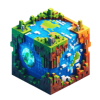Minecraft Server List
Discover the best Minecraft servers to play with friends!
Featured & Premium Servers
Discover our handpicked premium and featured Minecraft servers
Most Popular Servers
Servers with the highest player counts right now
All Servers (26 found)
Frequently Asked Questions
To join a Minecraft server: 1) Open Minecraft and click "Multiplayer" 2) Click "Add Server" or "Direct Connect" 3) Enter the server IP address 4) Click "Join Server" and start playing! Make sure you're using the correct version (Java or Bedrock Edition).
Java Edition servers are for PC players using the original Minecraft version. Bedrock Edition servers support cross-platform play between PC, mobile, console, and other devices. Check which edition you have before joining a server, as they are not compatible with each other.
Yes, all servers listed on our directory are free to join and play. However, some servers may offer premium features, ranks, or cosmetic items for purchase to support server maintenance and development.
Our server statistics including player counts, online status, and server information are updated automatically every hour. We also perform daily comprehensive checks to ensure all server data is accurate and up-to-date.
Yes! You can submit your Minecraft server for free using our "Add Your Server" form above. All submissions are reviewed by our team to ensure quality and authenticity before being published to the directory.
Featured servers are handpicked by our team based on quality, community, and unique gameplay features. Premium servers are those that have chosen to sponsor their listing for better visibility. Both types maintain high standards for player experience and server stability.